
The main purpose of the queue management system is not just to efficiently handle queues,
but also to enhance
the overall customer experience for both clients and your employees.

The queue management system includes a touch-screen ticketing kiosk that acts as an interactive customer greeter. This kiosk identifies customers and prints tickets for their selected service. With its user-friendly and intuitive interface, the ticketing kiosk is primarily used for
Queue management system provides a web-based application with a simple interface for staff to call customers efficiently. This tool helps staff manage queues more effectively by allowing them to easily call the next customer to their counter


The queuing system includes a multimedia display that shows information about the ticket numbers being called and served. Beyond just managing queues, this system can also serve as a digital signage solution in the waiting area, enhancing the overall customer experience.
The queue management system includes a dashboard feature that enables management to stay updated on real-time queue conditions at the front-office. This includes information such as customer volume, wait times, service durations, and adherence to service level agreements (SLAs). By leveraging this dashboard monitoring,management can enhance overall service performance by promptly identifying critical situations such as
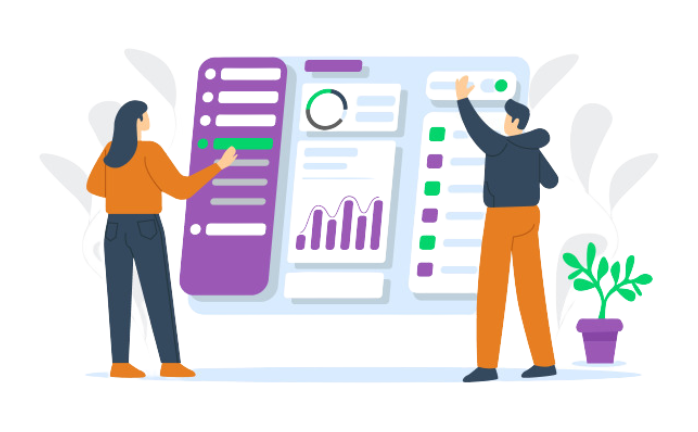

Queuing system comes with a reporting tool that consists of comprehensive statistics and KPI reports (for both branch and centralised). These reports help managements in decision making, customer service improvements, and analysis and performance management, as it enables them to determine: